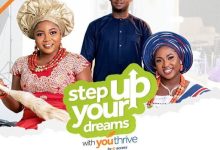How to check 2024 WAEC result online, text message

The West Africa Examinations Council (WAEC) has announced the release of the results of its West African Senior School Certificate Examination (WASSCE) for 2O24.
Candidates who took the examination can follow the detailed guide below to access their results.
WAEC has withheld the results of 215,267 candidates due to concerns over examination malpractice. This figure represents approximately 11.92% of the total 1,805,216 candidates who sat for the 2024 WASSCE.
Candidates whose results have been withheld will be contacted directly by WAEC with further instructions on how to address the issues identified.
Dr. Amos Dangut, Head of the Nigeria Office of WAEC, revealed that out of the 1,805,216 candidates who sat for the 2024 WASSCE, 1,332,089 achieved credits in five subjects, including either Mathematics or English Language.
“A total of 1,301,949 candidates obtained credits in five subjects that included both Mathematics and English Language, representing 72.9% of the total examinees. This year’s performance shows a 7.6% decline compared to the previous year.” He said
To check your 2024 WASSCE results, simply visit the official WAEC result-checking portal at https://waecdirect.org
How to buy WAEC result checker pin
Every applicant has already received their serial number and PIN for the result checker from WAEC. To find your Result Checker PIN and Serial Number, examine the Smart Identity Card that was used to administer the test.
To order the PIN online, the applicant must go to the WAEC Request Management System webpage if they have misplaced their PIN or have surpassed the allotted number of checks.
A WAEC result checker PIN is available for N4,250. On the Request Management System portal of the council, candidates can purchase the e-PIN/result checker. The steps to purchase a WAEC result checker PIN are as follows:
- Go to the WAEC Request Management System portal at https://request.waec.ng
- Your Transaction Ref No will be generated automatically.
- Under the Select a Request Type option, pick Request For Service from the list of options.
- Under the Select a Request option, pick Sale of WAEC Direct Result Checker for the list of options.
- Now enter your Name, Phone Number and Email Address in the required columns.
- Finally, click on Proceed to Online payment to make payment and access your WAEC result checker PIN.
How to check the result online
You don’t need to purchase any scratch card/pin to access your result. Check your Smart Identity Card for your Result Checker PIN and Serial Number.
Visit https://www.waecdirect.org/ and in the required column, enter your 10-digit WAEC Examination Number (This is your 7-Digit centre number followed by your 3-digit candidate number eg. 4123456789).
For examination year < 1999, enter your 8-digit WAEC Examination Number (This is your 5-Digit centre number followed by your 3-digit candidate number eg. 19865001).
Enter the 4 digits of your Examination Year eg. 2024
Select the Type of Examination, i.e. SCHOOL CANDIDATE RESULT
Enter the e-PIN Voucher Number
Enter the Personal Identification Number (PIN) on your e-PIN
Click on Check Result
How to check for your result through SMS
Only subscribers of MTN, Glo, and Airtel are able to use this SMS method to verify their WAEC results and SMS charges will be applied
- Using your mobile device, Type WAEC*ExamNo*PIN*ExamYear
- Send to 32327
- You will receive a message instantly containing your WAEC statement of result.
Note: If you did not receive your WAEC result via SMS, kindly repeat this step again.