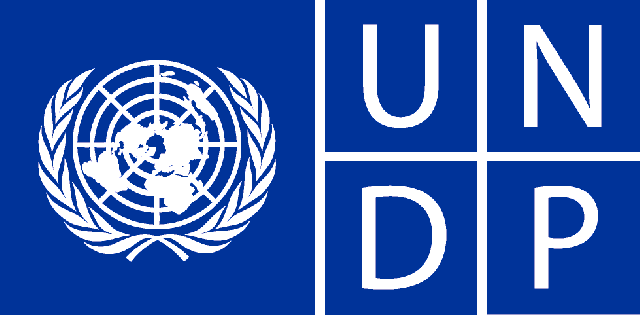- Access the Portal – Submit your application through the NBTE Digital Portal.
- Valid National ID – Ensure you have a recognized national identification (e.g., NIN, National ID Card).
- Select Training Centre – Choose your preferred approved training location.
- Upload Required Documents – Include a recent passport photograph and your ID.
- Provide Accurate Contact Details – Use an active phone number and email address.
- Complete All Fields Carefully – Review all details before submitting your form.
How to Register as a TVET Training Centre on the NBTE Portal
1. Confirm Your Eligibility
You may apply under any of the following categories:
Contents
- Skill Training Centre (STC)
- Vocational Enterprise Institution (VEI)
- Mastercraft Person (MCP)
Requirements:
- CAC registration is compulsory for STCs and VEIs.
- MCPs can register with NIN or CAC.
2. Prepare the Required Documents
- CAC Certificate (PDF, max size: 1 MB)
- Approved NSQ Curriculum
- For STCs/VEIs: Instructor details, facilities list, IQAM, QAA documents
- For MCPs: Workshop photos, artisan certificates, and either NIN or CAC
3. Access and Fill Out the Application Form
- Visit: NBTE TVET Application Portal
- Provide your institution name, CAC number, category, state, LGA, ownership type, training trades, and contact information.
- Create a secure password.
4. Register Your Account
- Submit the form to receive your User ID for future login.
5. Complete Your Profile
- Log in with your User ID and password.
- Update your profile and upload all required documents.
6. Pay the Required Fees
- Make the payment for inspection/site visit as shown on your dashboard.
7. Undergo Site Inspection
- NBTE officials will inspect your facility.
- Once approved, your centre will be accredited to run certified training programmes.
Quick Links:
- Register/Login: NBTE TVET Login
TAGGED:Youth